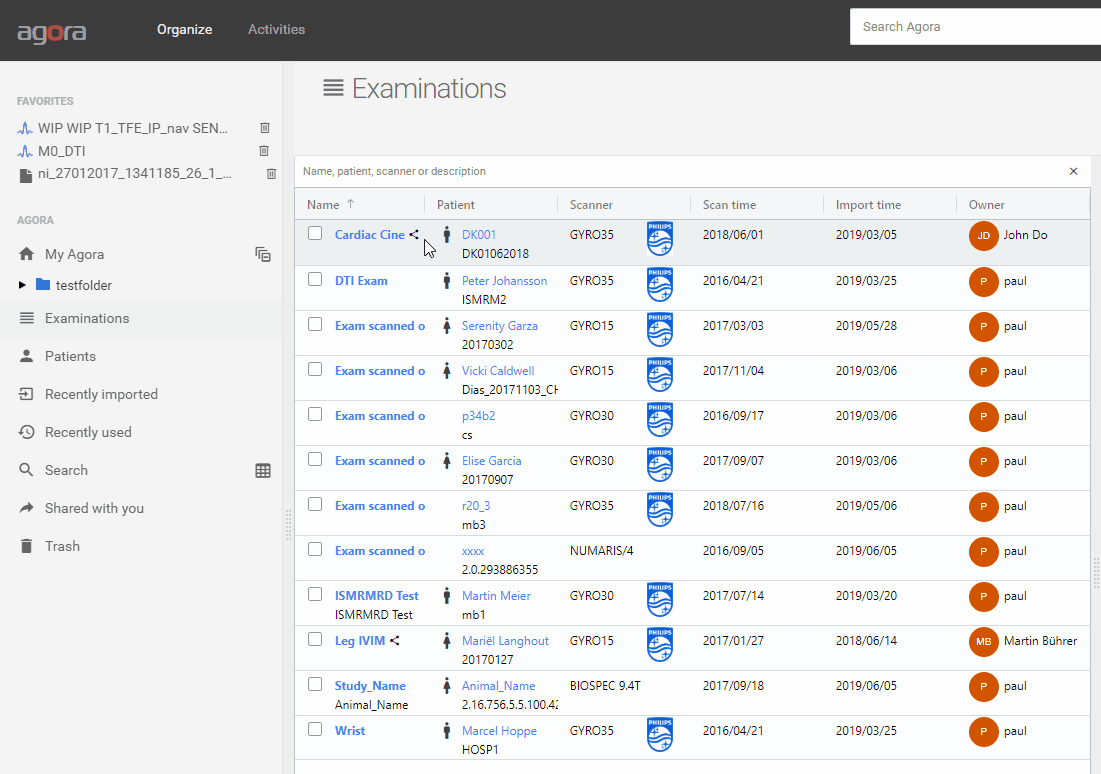7. Working with Tables¶
Select an item by clicking the icon or the check box. Multi select by using the checkboxes or use shift and ctrl keys on the keyboard. Use single clicks to open an item (it’s just a link).
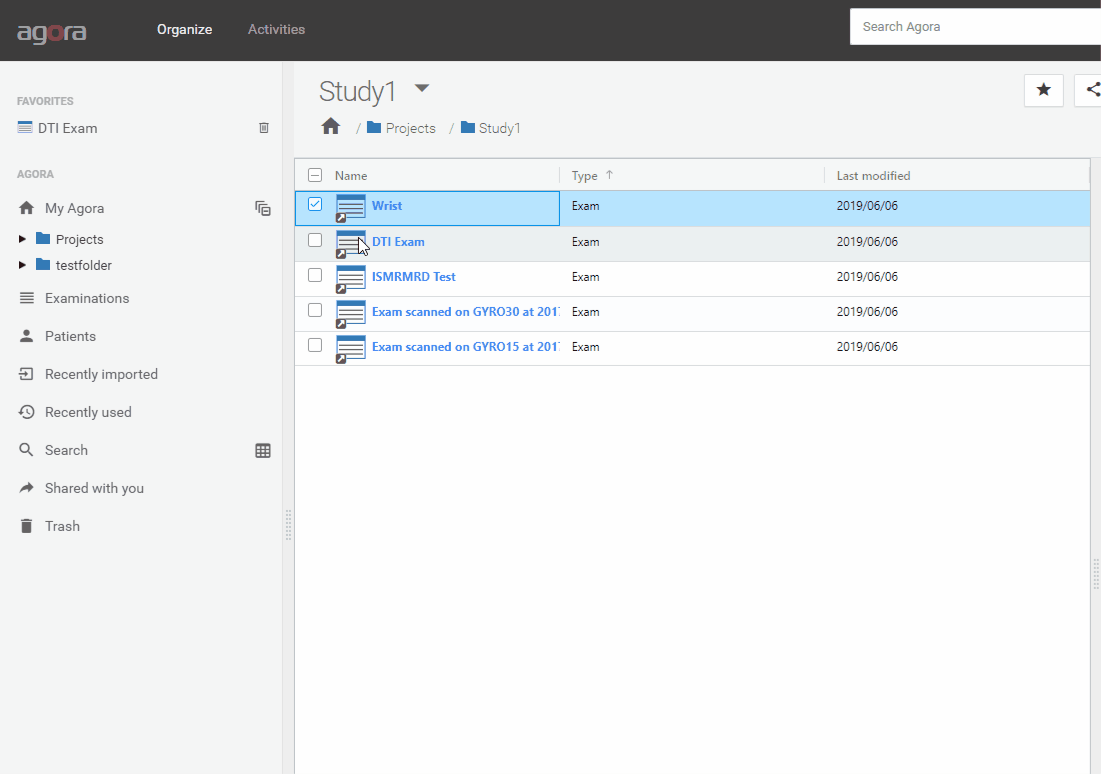
Quick search for exam name, exam decription, patient name or patient ID
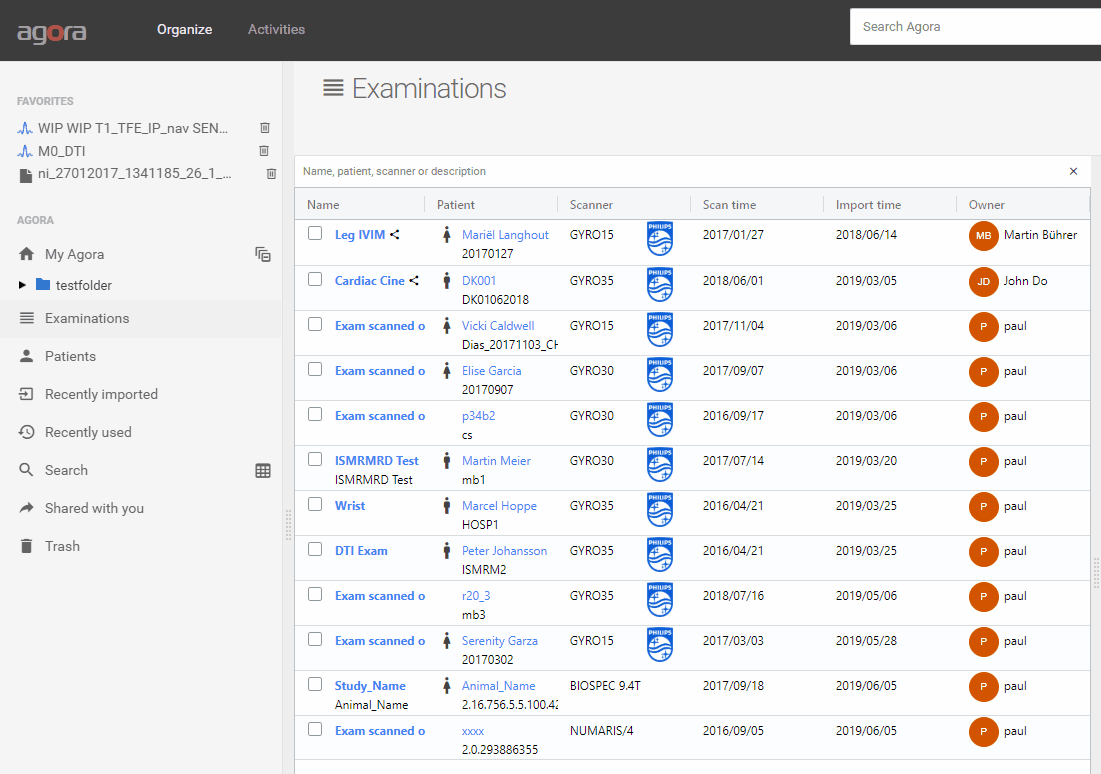
Sorting colums by clicking on the column header
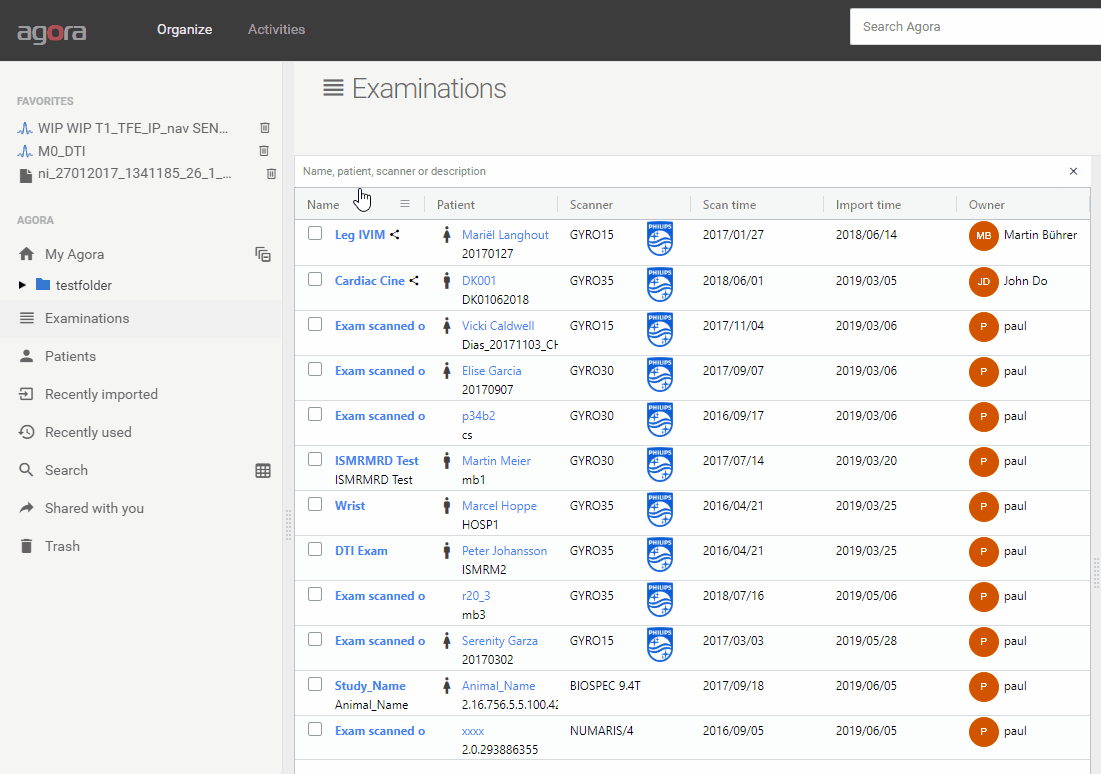
Advanced filtering columns