4. Agora Data Model¶
The Agora Data Model is implemented along two different lines. On the one side, arbitrary files embedded in an arbitrary directory structure are represented in the project folder tree. Based on the file name extension, Agora may be able to display some files, such as jpeg image files with the image viewer or text files in a text viewer. On the other side, Agora also implements a Data Model based on a simplified Dicom Model of the Real World. In this model, data acquired on a patient in a single session is organized in a study. A study contains an arbitrary number of series, where one series typically contains the data from one acquisition. This data consists of an arbitrary number of datasets, where the datasets represent the same data indifferent form (such as raw data and reconstructed image data) or data associated with each other (such as image data and respective logging data). A dataset finally is composed of one or several data files. Studies, series and datasets are Agora data model objects and referred as Agora objects in this manual.
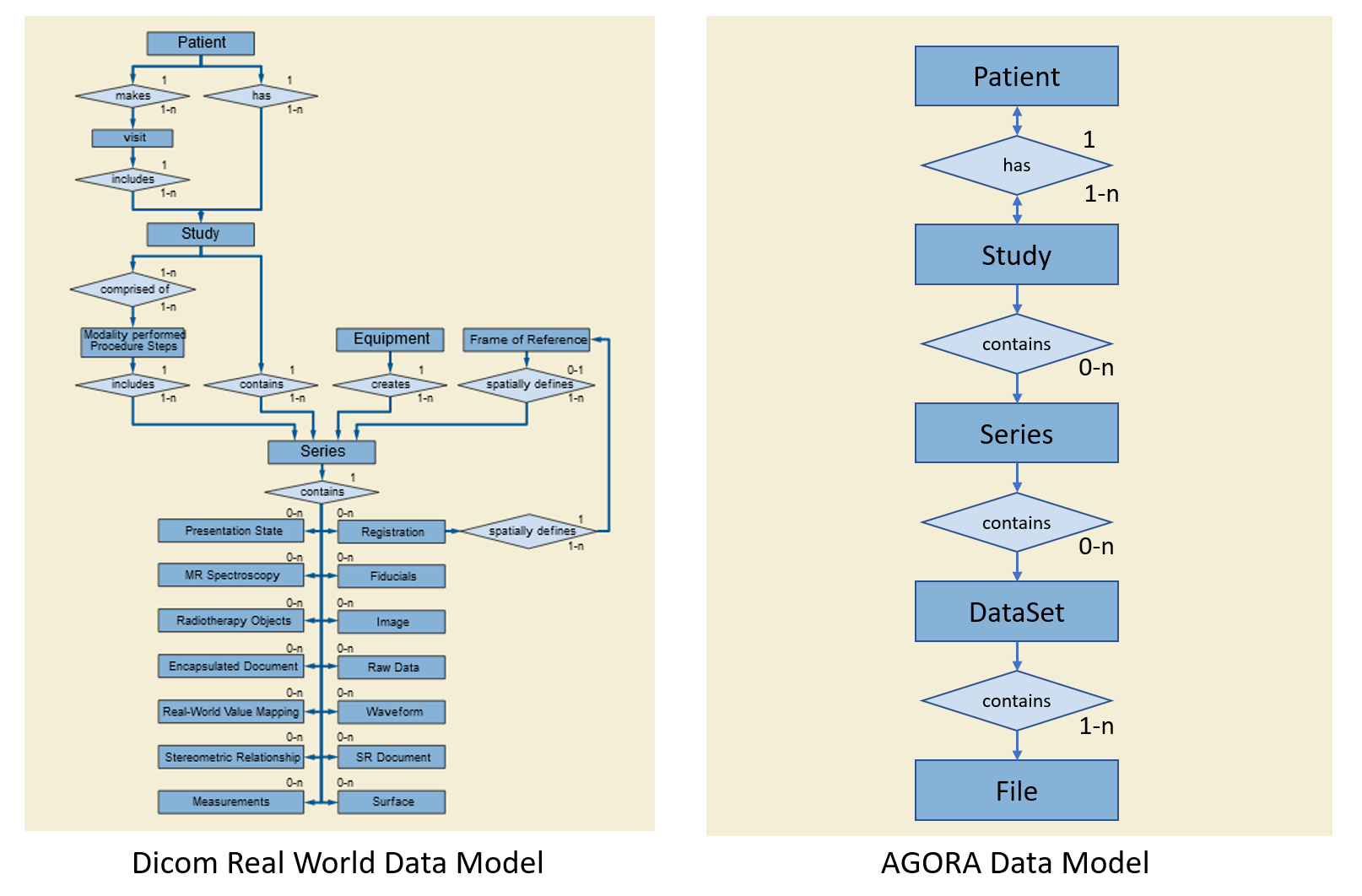
Data that fits the Agora data model is imported as one or multiple studies in Agora. The data appears in the project study list only, and in particular not in the project folder tree. It is however possible to insert a reference to a study (or series or dataset) into the folder tree. The same Agora object can be referenced multiple times in the project folder tree. The actual data is not copied, all references point to the same files.
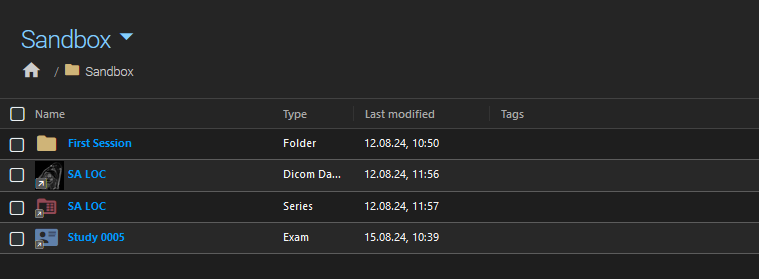
Example of a folder containing references to study, series, and dataset.¶
4.1. Parameter Sets¶
Also part of the Agora Data Model are the parameter sets. These are list of parameters associated to an Agora object and stored in the Agora database. Typically meta-data such as the Dicom tags in Dicom files are extracted from imported files and stored into parameter sets.

A parameter set containing Dicom tag values and associated to an AGORA dataset.¶
4.2. Data Upload vs. Data Import¶
When uploading data files to Agora, files that do not match the Agora data model and for which no parameters have been specified, will be stored in the project folder tree (in the root folder if no destination folder is specified). Files that do match the Agora data model will be imported as a new or in an existing study. In addition, metadata available in the files (depending on the file type) will be extracted and stored as parameter sets in the Agora database. When uploading file collections to Agora, files matching the Agora data model will be extracted from the collection and imported as Agora objects (studies). The remaining files of the collection will be uploaded into the folder tree. Agora will attempt to insert object references at the folder tree locations the object files were extracted from.
4.3. Segmented Data Import¶
Agora data model objects (studies, series, datasets) are labelled with unique identifiers. Child objects hold a reference to the identifier of their parent object. This allows for the segmented import of data. A partial import of a study can be completed at a later time. Agora checks for already existing parent identifiers and if given will import into the existing parent. Importing objects already existing in a project will be ignored.