5. Post installation tasks¶
5.1. License¶
To activate Agora, login as an administrator and navigate to Settings -> License. Click on Add new License and
copy the activation code into the provided text field. The activation token is provided by GyroTools and sent via
email after purchasing Agora.
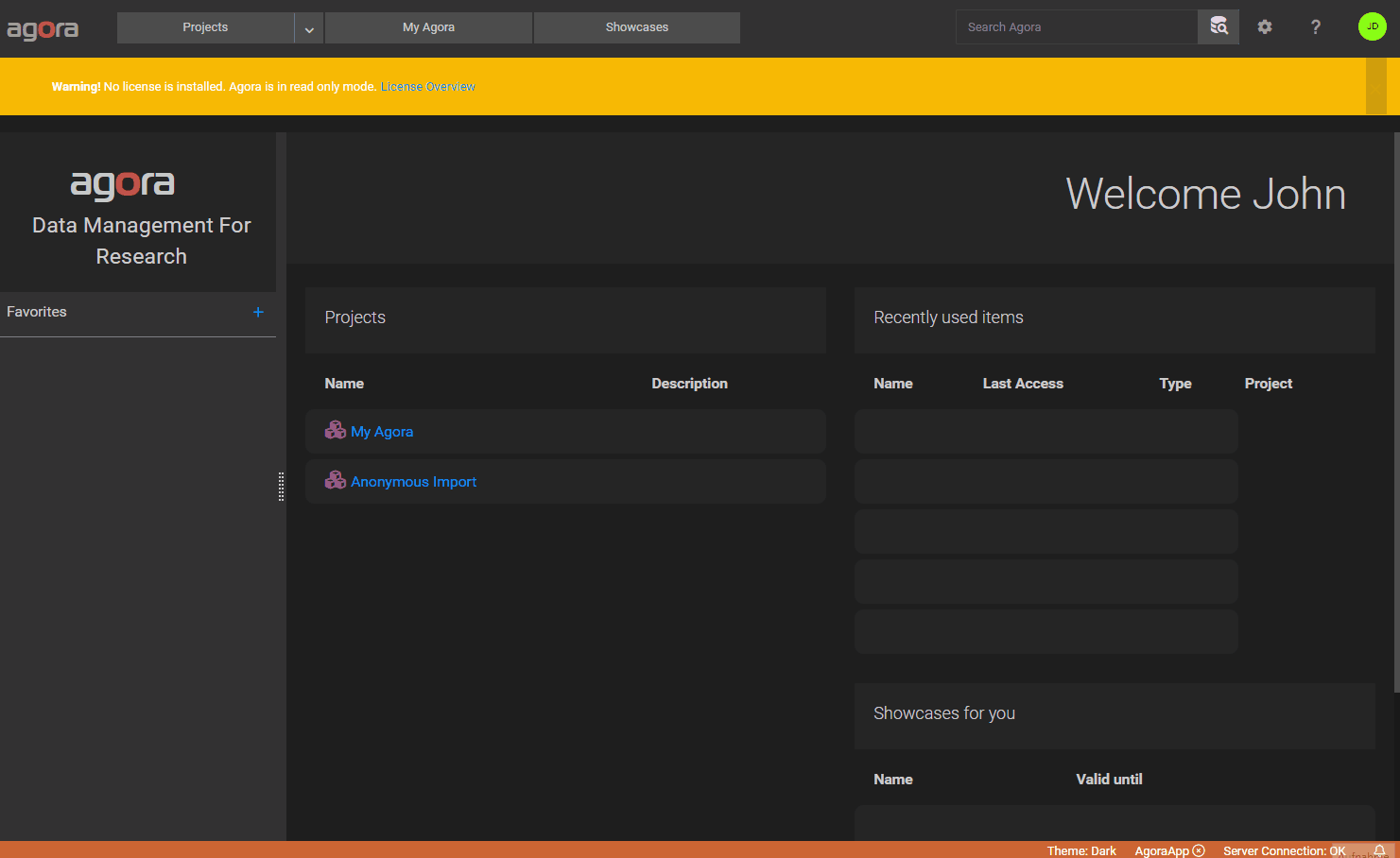
Important
No activation code? Create an account on https://portal.gyrotools.com/portal/ and contact us for obtaining a license.
5.2. Email Settings¶
Agora sends emails in many situations to users and administrators. To avoid that these emails are treated as spam, it is recommended to use your institution’s email server. Ask your IT for assitance. You need the server address, port, and most likely authentication credentials.
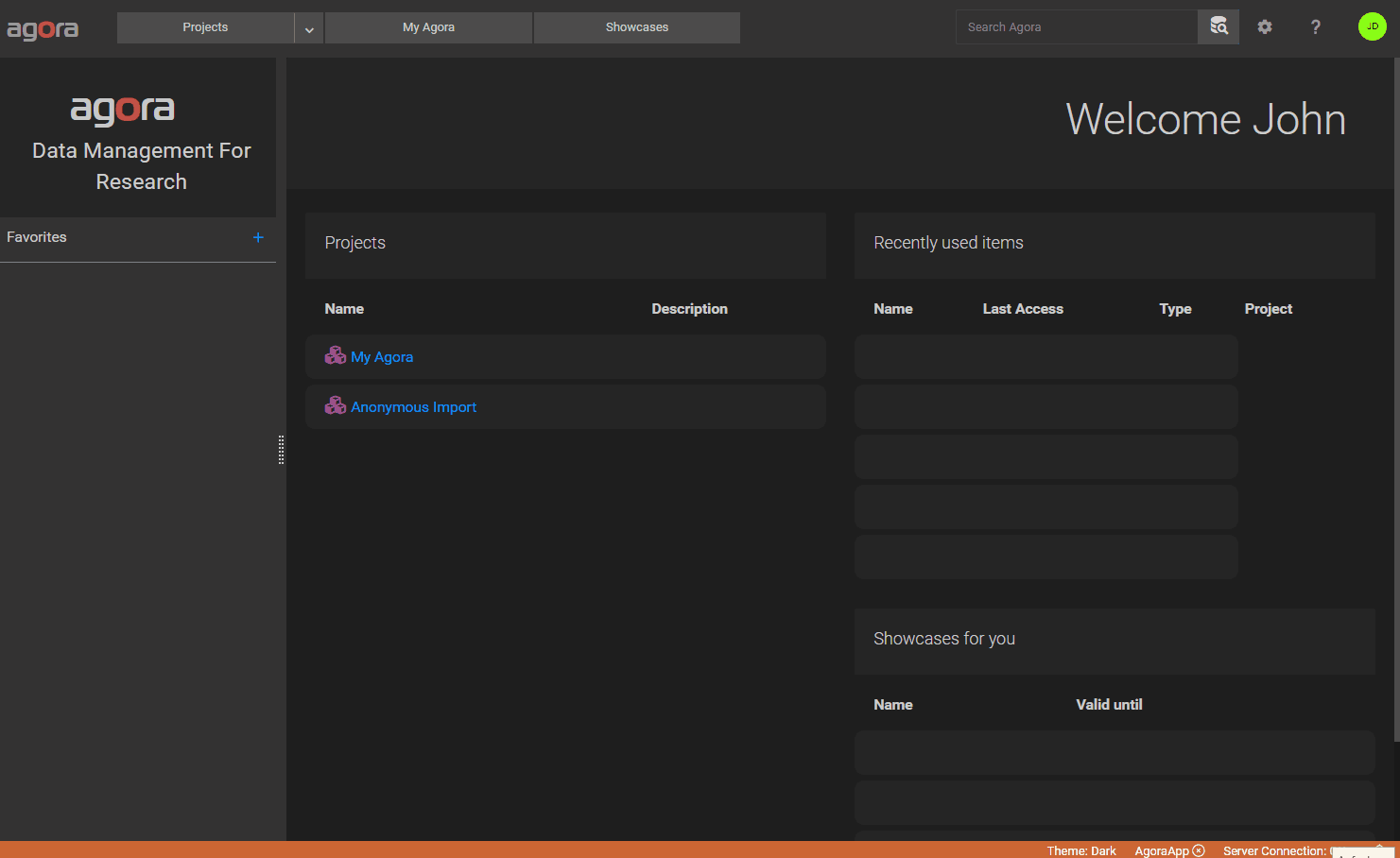
5.3. Hostname¶
Go to Settings -> Server and add the hostname of the server. This is important for the correct generation of links in
emails (e.g. password reset links). The hostname is also available as variable in the task definition.
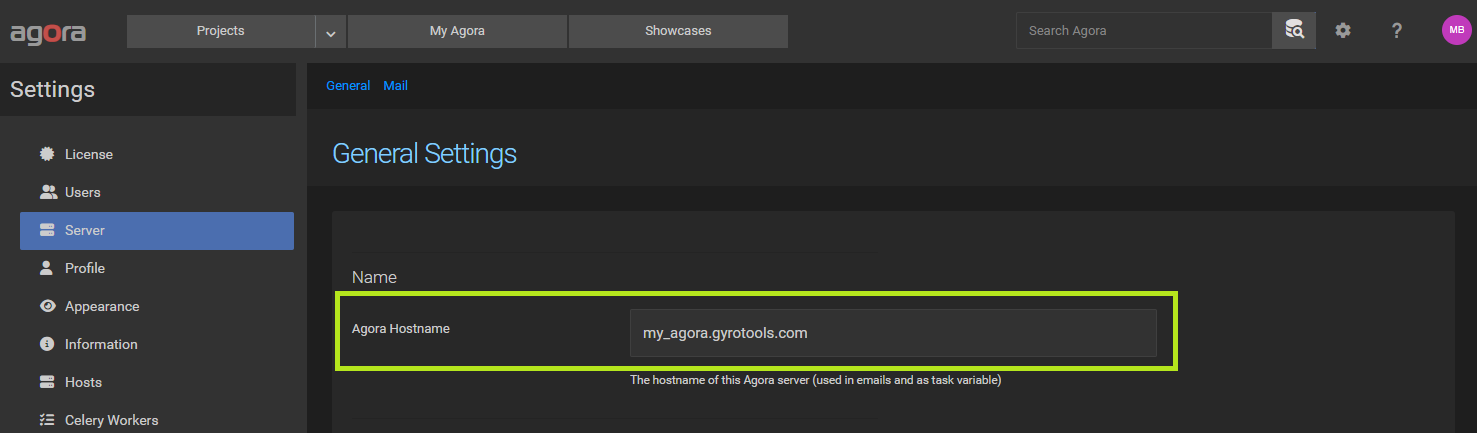
5.4. Dicom Node¶
Agora is also a Dicom node. It can receive Dicom images from other nodes such as a PACS. In order to setup a Node on the sending side, you need to provide AETitle and the port of the Agora Dicom node. You find this information on the info page in the Agora settings.
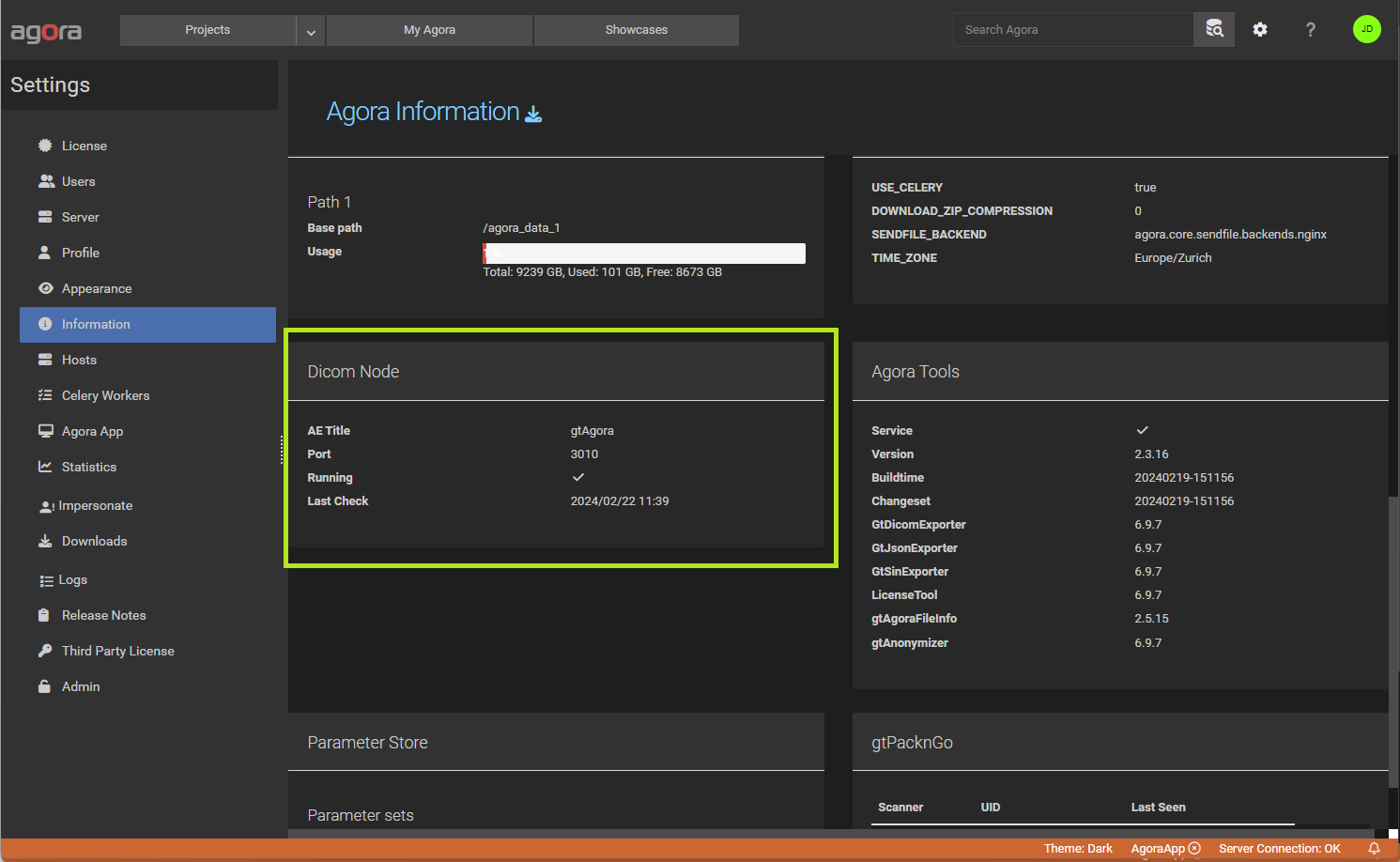
5.5. Webserver Certificate¶
By default the Agora installer creates a self-signed server certificate. This is not optimal as the Agora users will have to accept this self-signed certificate. It’s better to use a signed certificate. Ask your IT for asstistance in obtaining such a certificate.
Agora stores the key and the certificate on the agora_nginx volume. Just replace the existing files and restart the agora_web container.
sudo docker volume inspect agora_nginx
[
{
"CreatedAt": "201xxxxxxxxx",
"Driver": "local",
"Labels": {},
"Mountpoint": "/var/lib/docker/volumes/agora_nginx/_data",
"Name": "agora_nginx",
"Options": {},
"Scope": "local"
}
]
ls -la /var/lib/docker/volumes/agora_nginx/_data
.
..
agora.cert
agora.key
nginx-agora-paths
# replace agora.cert and agora.key
sudo docker restart agora_web
5.6. Global Hosts¶
Optionally, agora system administrators can define global host servers. Agora users then can import such a host into their projects and use them as task execution hosts. To define global hosts go to settings -> hosts and select the ‘create new host’ button. Set the host server type to ‘ssh’, provide the server details and the credentials. Note that any user with task execution privileges will be able to use the defined host. Host and accounts that should not be used by all Agora users have to be defined by the users in the respective project settings.
5.7. Useful Docker commands¶
Show all running docker processes:
sudo docker ps
Pull latest Agora Docker container:
sudo docker-compose -f /etc/gyrotools/agora/config.json pull
Delete unused Docker images (eg after version upgrade, stop running container first):
docker image prune
Docker volume management:
docker volume ...