9. Database Search¶
9.1. Quick Search¶
By typing a search string in the quick search field in the main menu bar, you can search for Projects, Patients, Studies, Series, Datasets, Tags, and Tasks. Searches can be performed in the current project only or in all projects. Quick search will not find data in projects you are not member of. The results are displayed on a separate result page.
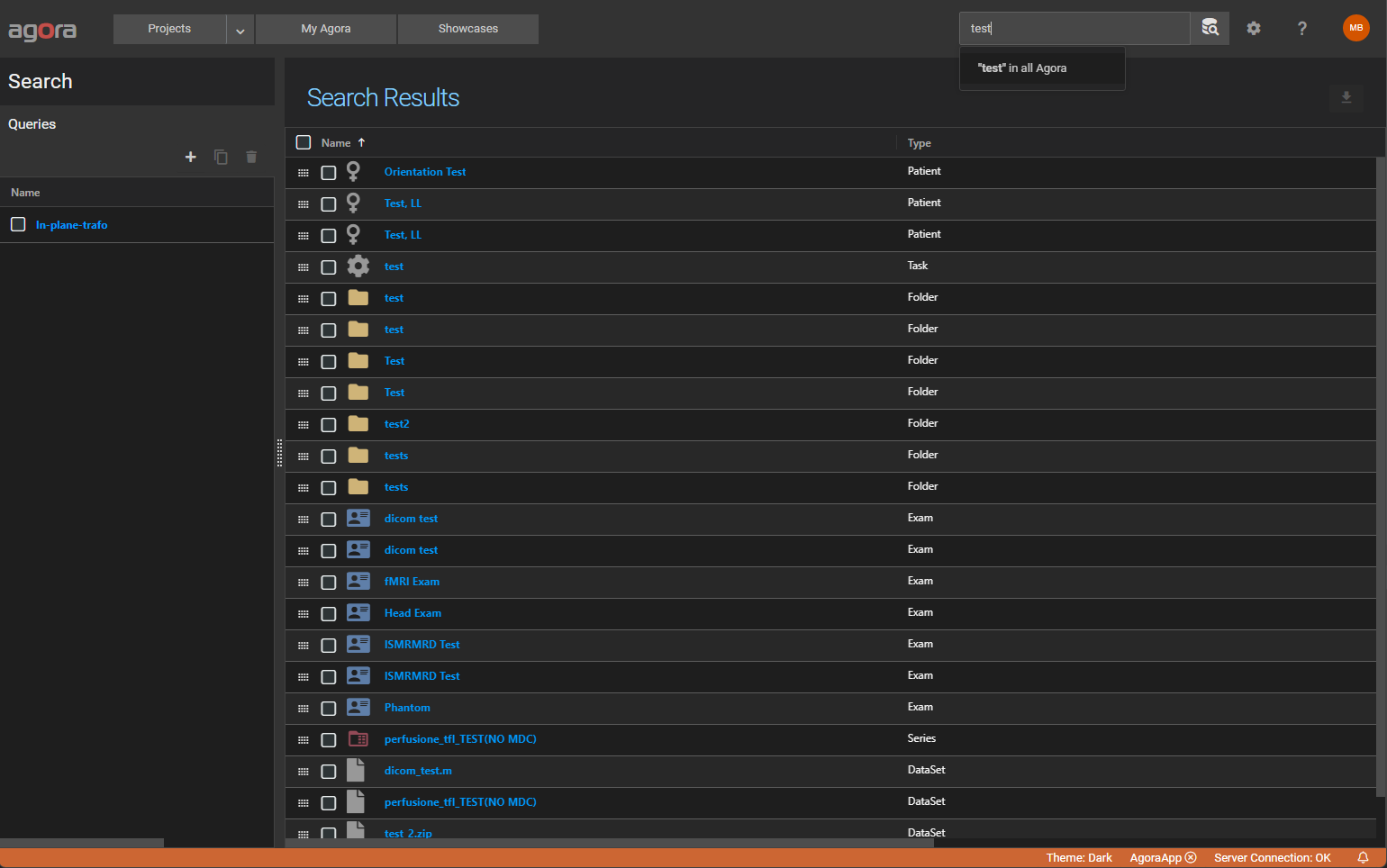
Quick search will search in the names and descriptions of the individual objects. Additionally you can search for file extensions and dataset types:
test
Will find all objects with the word “test” in name/description
Philips Raw
Will find all Philips raw datasets
.rec
Will find all files which have the “.rec” extension (Philips par/rec datasets)
brain .raw
Will find all raw datasets with the word brain in the name/description
GYRO30
Will find studies measured on the scanner GYRO30
9.2. Database Queries¶
(Documentation not yet available)