Installation¶
Note
precon requires the Python version:
Python 3.7 or later for Windows, Linux, and Mac with Intel processor.
Python 3.9 or later for Mac with Apple Silicon.
install precon using pip:
pip install gt-precon --extra-index-url https://pypi.gyrotools.com/simple/
When prompted for username and password enter the credentials for the GyroTools user portal
For an automated installation without password prompt (e.g. in requirements.txt) use your personal access token for the GyroTools user portal:
pip install gt-precon --extra-index-url https://precon:<PERSONAL_ACCESS_TOKEN>@pypi.gyrotools.com/simple/
The <PERSONAL_ACCESS_TOKEN> can be found in the Profile page of the GyroTools user portal:
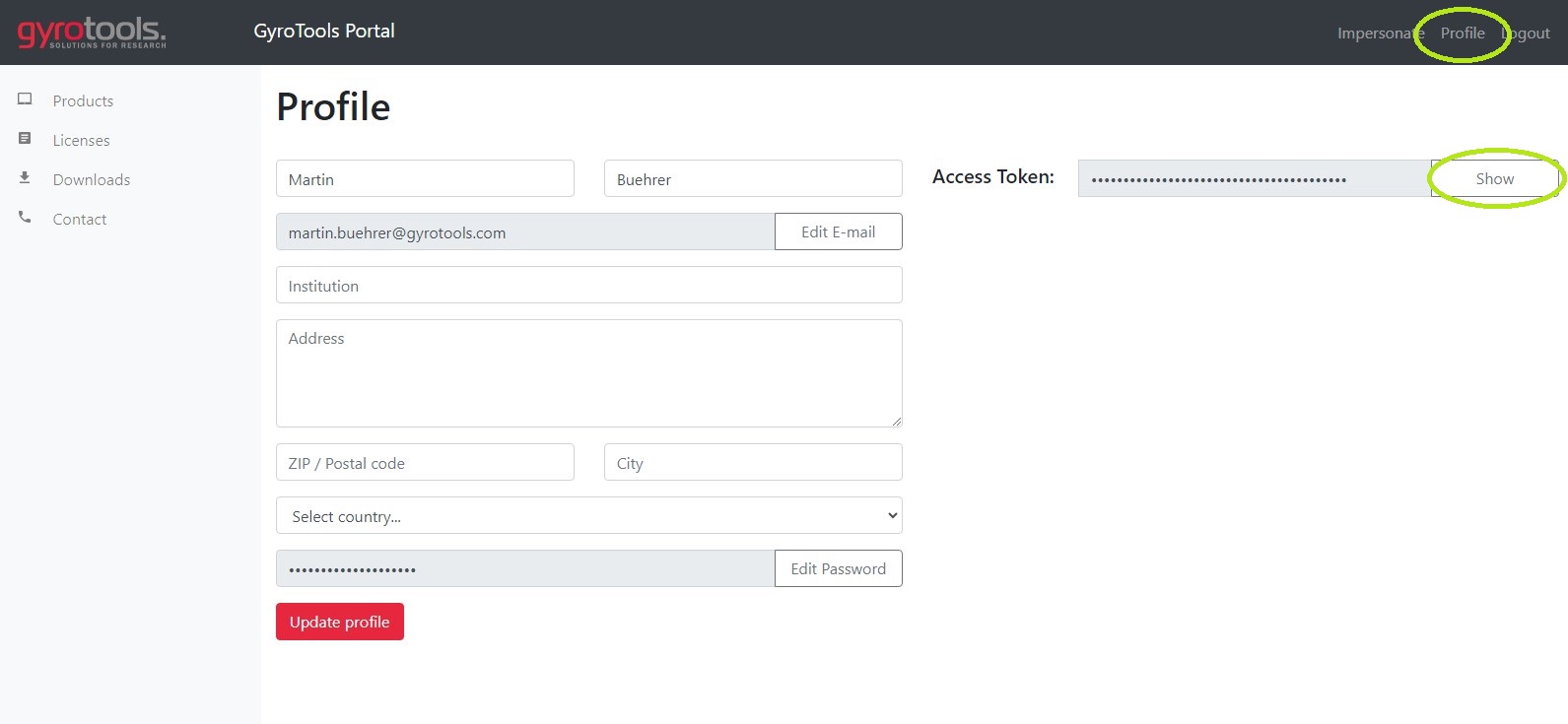
Activation¶
Precon is a proprietary software package and needs a license to work. Please contact GyroTools for details and pricing.
Note
precon shares the same license with MRecon. If MRecon is already activated on the current machine then the activation for precon can be skipped.
Activate on a single machine for all users (preferred method)¶
Windows¶
To activate precon for all users of a Windows machine run the following command:
python -m precon license --activate <ACTIVATION_TOKEN>
The <ACTIVATION_TOKEN> is usually received by email, but is also displayed in the GyroTools user portal. Upon activation a license file will be written in C:ProgramDataGyrotoolslicense.key. Make sure you have the necessary permissions to do so.
Linux / Mac¶
To activate precon for all users of a Linux / OSX machine first create a license file in /etc/gyrotools and make sure everybody has write permissions on it:
sudo mkdir -p /etc/gyrotools/ && sudo touch /etc/gyrotools/license.key && sudo chmod 666 /etc/gyrotools/license.key'
Then activate precon with:
python -m precon license --activate <ACTIVATION_TOKEN>
The <ACTIVATION_TOKEN> is usually received by email, but is also displayed in the GyroTools user portal.
Activate on a single machine for the current user only¶
If you don’t have administration rights, precon can also be activated for the current user only:
python -m precon license --activate-user <ACTIVATION_TOKEN>
By doing so only the user which activated precon can use it. The license file will be placed into the user’s home directory under <USER_HOME>/.gyrotools/license.key
Activate precon to run on multiple machines¶
Note
The floating license is an upgrade which needs to be purchased separately. Please contact GyroTools for details and pricing.
Sometimes it is not possible (or inconvenient) to run reconstructions on a single machine. For example if the recon should be run on a cluster with many different nodes or if it is run in a container in the cloud. For these applications precon can be activated with a floating license:
Obtain a license-key with:
python -m precon license --get
Follow the instructions on the screen and use the credentials of the GyroTools user portal to login
Create an environment variable called PRECON_LICENSE_KEY with the license-key as value. E.g:
export PRECON_LICENSE_KEY=<YOUR_LICENSE_KEY>
Important
Using a floating license, needs an active internet connection in order to connect to the GyroTools license server (https://license.gyrotools.com)
Warning
The obtained license-key is a personal key which is linked to your GyroTools portal account. Do not share it with anyone! Sharing it with another non-eligible person might result in the loss of your license.
Test Activation¶
To test if precon is activated you can print the license information:
python -m precon license --info